|
| |
| |
|
| |
Online Library |
|
| |
We document every best practice in technology and domain, and continuously build our online library.
|
|
|
|
|
|
| |
|
 |
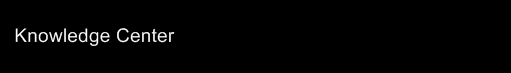 |
| |
|
License To Crack - Top 100 Test Scenarios - Inventory Management
When it comes to testing a product that requires a lot of domain knowledge, it usually takes more time to train a new person. To minimize the learning curve, Softsmith Infotech has made an attempt to provide a simple list of business scenarios. We talked to a variety of actual users, who use various inventory management applications and asked them what are the critical scenarios they look at. This list is a compilation of such scenarios from the real users. There may be other people who may give priority to many other test scenarios - no harm, you please add those to this list.
1. Configure part number generation settings and generate new part numbers
2. Manage part numbers and serial numbers and check for uniqueness
3. Configure item categories and sub categories and map items
4. Configure bay, bin/bucket settings and allocate items
5. Configure unit of measurement and map to items
6. Configure item reorder levels
7. Configure item expiry dates
8. Configure Bill of Material details and rearrange items
9. Configure alternate BOM details
10. Configure base price and depreciation settings of items
11. Create Goods Receipt Notes with multiple line items
12. Approve or reject GRNs
13. Create Goods Issue Notes with multiple line items
14. Approve or reject Goods Issue Notes
15. Create Goods Inspection notes with multiple line items
16. Approve or reject Goods Inspection Notes
17. Set up lot number allocation for bulk storage items
18. Map item storage UOM to vendor UOM
19. Manage vendor details and map items supplied
20. Create stock adjustment notes with multiple line items
21. Approve or reject stock adjustment notes
22. Create inventory movement within storage areas of same location
23. Create inventory movement across storage areas of different locations
24. Enter Physical Inventory data
25. Compare physical inventory and system data
26. Perform batch updation of stocks based on receipts, issues and movement transactions to sync up system
27. Manage bin cleaning data
28. Configure old part number to new part number mapping details
29. Export inventory batch data to central warehouse
30. Import inventory batch data from central warehouse for synchronization
31. Calculate daily/weekly/monthly closing and opening balances for item quantities
32. Search product availability
33. Map invoice details with GRN details
34. Verify GRN details with PO details
35. Keep issuing items below reorder level and zero stock
36. View email contents on item reorder alerts
37. Reverse a stock adjustment
38. Reverse a goods movement
39. Alter the price details after goods are received or issued
40. Allocate an item to a bin to which the item category is not mapped
41. Alter UOM of items after some time frame
42. View item bin layouts in graphical mode
43. Manage vehicle data that load items to inventory thru goods receipt
44. Manage vehicle data that unload items from inventory thru goods issue
45. Set up special storage conditions for items and bins such as temperature, etc.
46. Manage storage conditions data
47. Review alert contents when storage criteria thresholds are breached
48. Check the contents of auto PO generation based on item threshold level
49. Remove items from bin as scrap or expired
50. Accept rejected items after rework by supplier
51. Assign bar codes to items and lots
52. Record excess items
53. Record shortage items
54. Load product images from time to time
55. Create multiple price list for same item
56. Mark items automatically as dead-stock based on time period
57. Run batch process to re-shuffle items to most used bins
58. Create records of damages inside stores
59. Return items back to stores
60. Approve or reject item returns
61. Create pest control schedule
62. Feed pest control data
63. Enter or detect stores close or open records by employees
64. Enter preventive maintenance records such as fire extinguisher details etc.
65. Enter store safety compliance records such as exhaust fans, drains, ducts etc.
66. Feed standard costing data for items
67. Feed actual costing data for items from orders in real time
68. Define shortest routes within stores or warehouses to move items
69. Enter vehicle details for within the warehouse goods movement
70. Enter trip details of vehicles within the warehouse goods movements
71. Enter zone configurations for loading, unloading
72. Import item or BOM details from csv files or spreadsheets
73. Print goods receipts, issue notes, return notes, adjustment notes
74. Print dispatch labels to different stores
75. Read data from bar code scanners, check duplicates
76. Read item data from RFID sensor interface, check duplicates
77. Read container and vehicle data from RFID sensor interface
78. Archive data based on aging criteria of records
79. Suspend receipt of specific items, look for alerts
80. Suspend issue of specific items, look for alerts
81. Suspend movement of specific items, look for alerts
82. Revoke suspension of receipts of specific items
83. Revoke suspension of issue of specific items
84. Revoke suspension of movement of specific items
85. Configure alerts on supplier data such as rejection, invoice issues etc.
86. Maintain legal certifications for items for receipts or issues
87. Freeze particular item and make it absolete
88. Merge data of two different stores in batch mode
89. Check interfaces to finance, purchase and CRM
90. Generate inventory list based on categories
91. Generate stock register with cost and filters
92. Generate reorder report
93. Generate physical inventory reconciliation report
94. Generate discrepancy reports between invoice and GRN
95. Generate discrepancy reports between GRN and PO
96. Generate goods rejection patterns chart based on reason for rejection
97. Generate consolidated view of many storage areas of items
98. Generate vehicles based report of inventory movements
99. Generate stock ageing report
100. Generate goods damage report
Hope you see some value in this list.
|
| |
| |
|
 |
| |
| |
| Online Learning |
Online learning helps you to learn from anywhere, anytime. We help you to do self-assessment as well. |
The whole world can learn for free. |
 www.openmentor.net www.openmentor.net |
| |
| FloodGates - The Ultimate Load Testing Tool |
FloodGates tests your web app with 1000s of users and ensures performance. |
Use FloodGates for load, stress, volume, endurance and performance tests. |
 www.floodgates.co www.floodgates.co |
| |
| Bug Tracker and Test Management Tool |
|
|
|
| |
|
|
|