|
|
| |
|
| |
Learn thru webinars |
|
| |
The whole world can learn for free.
Learn, access our presentations, access our elearning content and take online exams.
|
|
|
|
|
|
| |
|
| |
|
| |
|
 |
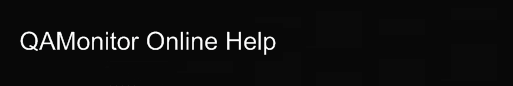 |
| |
Issues are synonymous to defects or bugs or problems or tickets. When a test is executed, if the actual results differ from the expected results, it is termed as an issue.
|
|
Login as a tester.
Select a project from the project list box.
Navigate to issues page.
You will see a grid that has the list of bugs in that project.
Click on New Issue. A new window will open.
|
|
|
|
|
|
|
|
|
Defect Title - One line description about the bug.
Defect Description - Detailed description of the bug.
Status - Initially it will default to New.
Priority - Choose the priority of the bug.
Severity - Choose the severity of the bug.
Version - Choose the version of the product.
Detected on - Defaults to current date.
Build Number - Choose the build of the product.
Host - Choose the host name where the bug was detected.
Screen Name - Enter the screen name of the application.
Is Reproducible - If the bug is consistent, check this ON.
Test Round - Select the test round.
Module - Select the module.
Scenario - Choose the scenario.
TestCase - Choose the test case that caused the bug to appear.
You can add attachments as well.
Click on Save to save the bug details.
|
| |
|
| |
| |
|
 |
|