|
|
| |
|
| |
Learn thru webinars |
|
| |
The whole world can learn for free.
Learn, access our presentations, access our elearning content and take online exams.
|
|
|
|
|
|
| |
|
| |
|
| |
|
 |
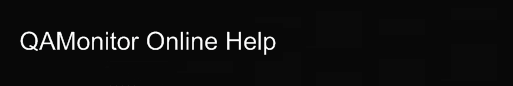 |
| |
Users are the people who carry out various activities using the system. Each user is identified by a unique user id.
It is very important that you understand the fundamental hierarchy of QAMonitor.
|
|
A set of users will form a group.
A group is associated with a set of access rights that allow users to carry specific activities in every screen.
One user may be part of more than one group.
A set of groups will be part of a project.
A set of projects will form an enterprise.
Use the menu listing on the left hand side of this page to navigate to various options in Users and Groups Management.
|
|
|
| |
|
| |
| |
|
 |
|