|
|
| |
|
| |
Learn thru webinars |
|
| |
The whole world can learn for free.
Learn, access our presentations, access our elearning content and take online exams.
|
|
|
|
|
|
| |
|
| |
|
| |
|
 |
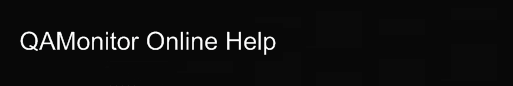 |
| |
When users carry out various activities in a project, an email notification on those activities will greatly enhance the productivity. This also reduces communication gaps and reduces time to manually send emails. To enable such email notifications, we need to configure the same in Settings.
|
|
1. Login as eadmin.
2. Go to Settings page.
3. Click on SMTP Server Settings link.
4. A new window will open.
|
|
|
|
|
|
Server IP - Enter the SMTP server name or its IP address here. If you want to receive emails from our own Amazon Simple Email Services, leave this blank.
User Id- Enter the email id from which the emails will be generated.
Password - Enter the password of that emailid from which you will receive emails. If you want to receive emails from our own Amazon Simple Email Services, leave this blank.
Save - Once you enter all details, click on Save button.
|
|
|
|
| |
|
|
|
| |
|
| |
| |
|
 |
|