|
|
| |
|
| |
Learn thru webinars |
|
| |
The whole world can learn for free.
Learn, access our presentations, access our elearning content and take online exams.
|
|
|
|
|
|
| |
|
| |
|
| |
|
 |
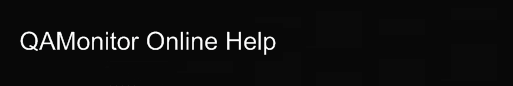 |
| |
Users can change their own password to QAMonitor. It is generally advised to keep a password that is hard to guess.
|
|
1. Login as any user.
2. Navigate to Settings page.
3. Click on Change Password. A new window will open.
4. Enter your old password.
5. Enter new password.
6. Retype new password.
7. Click on Save.
|
|
|
|
|
|
| |
|
| |
| |
|
 |
|