Import Test Cases
When your test cases are already created in Excel sheets, you can load those into QAMonitor using Import facility.
- Login as any user.
- Go to test plan page.
- Select a project from the project list box.
- Select a module from the module list box.
- Select a test scenario folder from the left hand side panel.
- Click on Import button. A new window will open.
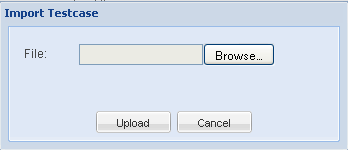
File - Click the browse button and choose the xls file where the testcases are entered.
Upload - Click on upload to upload all data.
The column names in the xls file must exactly match the template that is prescribed by QAMonitor.
The data entered in the xls file must also follow the data validation rules as followed on the screens.




