QAMonitor - Online Help
Welcome to QAMonitor. QAMonitor is an all-inclusive tracking software, that is used for task, QA and help desk tracking. This online help will provide a step by step approach on how to use this tool efficiently.
What can I do with QAMonitor?- Create project requirements
- Create test cases
- Map test cases with requirements for traceability
- Create test rounds and track test execution status
- Enter bugs and track them to closure
- Track every task in the project
- Track the time spent by people on every activity
- Generate meaningful reports and graphs
If you had requested for Enterprise login, you would have received an email from Softsmith with a password for eadmin (enterprise admin).
Open Firefox 3.6+ Browser or IE 7.0+ browser and go to the url http://qam.softsmith.com/qamxyz (replace xyz with the name of your enteprise).
Give userid as eadmin and the password that is sent to you in the email.
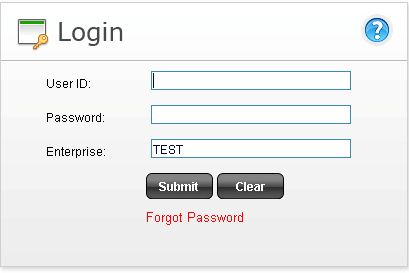
Let us assume that we start a new project. And we want to use QAMonitor. Here is a simple checklist that we need to follow.
- Using your eadmin user credentials, create a set of users
- Create the project
- Map users to the project
- Assign the groups to users for the project. This will set the access rights to users
- Configure the lookup values that must appear in various list boxes
- Configure the workflow or cycle for defects.
- Create or import requirements
- Create or import test cases
- Map test cases to requirements for traceability
- Create test rounds
- Map test cases to test rounds
- Assign testers to test cases in a test round
- Povide pass or fail status of test cases that are executed
- Enter bug details
- Modify bug details as needed
- Analyze status of project thru various charts and reports
- Create tasks for people on a regular basis
- Let users enter the status of tasks as and when needed
The user eadmin is the super user of your enterprise The project admin can set various options within the project as a super user Normal users are the ones who use varous screens and modules in QAMonitor. They are controlled by the access rights set by the admins
Forgot PasswordIf you are a registered user with a particular enterprise and you do not remember your password, you can get your password reset.
Open Firefox 3.6+ Browser or IE 7.0+ browser and go to the url http://qam.softsmith.com/qamxyz (replace xyz with the name of your enteprise).
Give your userid and click on the Forgot Password link.
You will be receiving a new email from QAMonitor with a new password. If you still do not get the email, please contact your enterprise admin.
If you are the eadmin and you do not receive emails, please send a mail to us to the emailid qam_helpdesk@softsmith.com.
From here, where to goThe top portion of this page has links to various modules Click on the link for which you want to read the help section (e.g. Test Plan) Within that page, you will see various links on the left hand side for detailed set of topics
- Online Help TOC
- Dashboards
- Reports
- Custom Charts
- Cross Projects Charts
- Screenshots
- Demos
- Rules of fair use




