Manage Requirements Traceability
The goal of testing is to ensure whether all the requirements are covered in testing, in all possible combinations. When requierments grow in size, tests also grow in size. It will become difficult to manage which requirement is tested in which test case. QAMonitor provides excellent traceability mechanism to map requirements and test cases.
- Login as any user.
- Go to Requirements page.
- Select a project from the list box.
- Select a requirements folder on the left hand side that has requirements under it.
- Select a particular requirement on the right hand side.
- Click on Traceability. A new window will open.
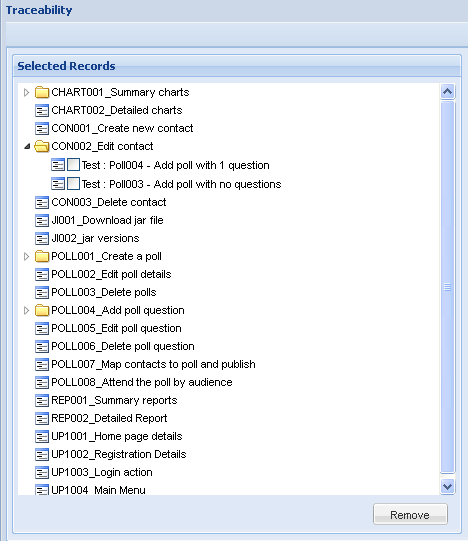
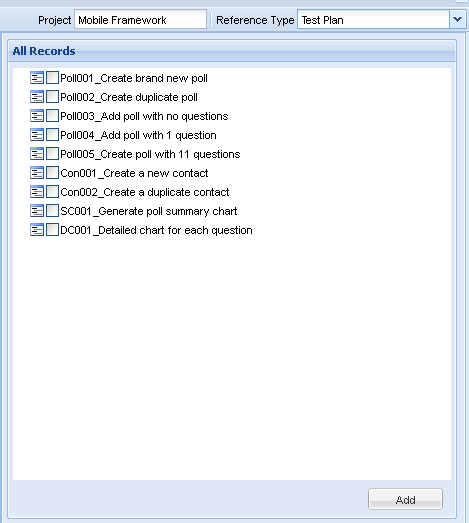
Selected Records - All requirements will appear on left hand side panel. Select a requirement.
Reference Type- A requirement is usually mapped to test case. But it is not limited only to test case; it can also be mapped to task or issues. Select test plan from the list box.
All Records - All test cases will appear in the right hand side panel. Select one or more test cases that are to be mapped to the selected requirement.
Click Add to map the selected test cases to the selected requirement.
You can see the test cases appearing as child nodes under the requirements on the right hand side panel.
Bidirectional Traceability - If you go to the test plan tab and select a test case and click on traceability, you can see the test cases on the left hand side and the mapped requirement appearing as its child node.




