|
|
| |
|
| |
Learn thru webinars |
|
| |
The whole world can learn for free.
Learn, access our presentations, access our elearning content and take online exams.
|
|
|
|
|
|
| |
|
| |
|
| |
|
 |
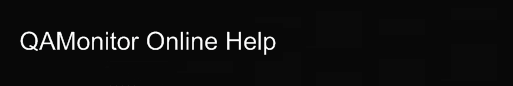 |
| |
Login as a user.
Go to charts window.
If you want to generate a chart that compares multiple projects, use this option.
This will show a set of predefined charts on the left hand side chart options window.
Select one chart from that list. You can see a chart on the right hand side.
The X axis will have the projects and Y axis will have the count of that item for each of the project.
|
|
| |
|
| |
| |
|
 |
|