|
|
| |
|
| |
Learn thru webinars |
|
| |
The whole world can learn for free.
Learn, access our presentations, access our elearning content and take online exams.
|
|
|
|
|
|
| |
|
| |
|
| |
|
 |
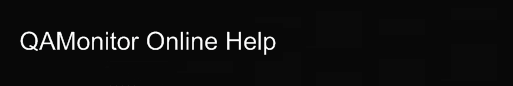 |
| |
Dashboard is a single page where you can see mutiple graphs that provide vital metrics on your projects.
For each project you can configure the dashboard.
For each project you can have 6 charts appearing on 3 rows, with 2 charts appearing side by side on each row.
Before configuring dashboard, you need to create custom charts and save the custom charts for the project.
Then click on Dashboard icon from main screen.
Select the project from the list box.
Click on Dashboard configuration.
A new page will appear with 6 list boxes appearing on 3 rows, with 2 list boxes on each row.
Select the chart names that you want in the way you want them to appear.
Click on Save.
When you navigate back to Dashboard, you will see those charts appearing together on a single page.
|
|
| |
|
| |
| |
|
 |
|