Execute Test Cases
Test execution is carried out by testers. They execute the tests that are assigned to them and provide the pass or fail result for each test case.
- Login as a tester.
- Select the project from the project list box.
- Go to test run page.
- Select the test round for which you want to execute the tests.
- A list of test cases that are mapped to the round will appear.
- Select your username from the tester list box at the top.
- It will show the list of test cases that are assigned to you.
- To execute a particular test, click on the manual execution icon.
- A new window will open.
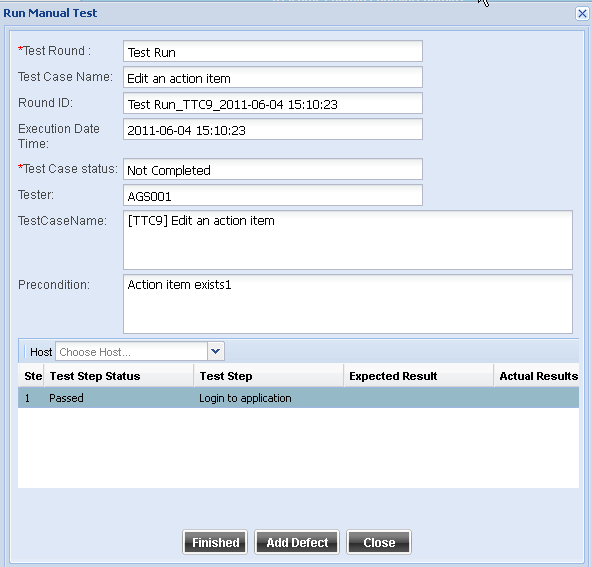
The new window will display the test case details.
Select the host name on which you execute the test from the host list box.
Against each test step, provide pass of fail criteria using the Test Step Status column.
If the test has failed, provide actual result also in the grid, against that step.
Click on Finished once the execution is done.
You can see the status appearing on the test round screen.
If one step has failed, test case is considered as failed. If all steps are passed, then the test case is considered as passed.
If you want to just give pass criteria quickly, without entering step-wise details, from the main test run grid, click on pass all icon. The status will change to Passed.
If you want to just give fail criteria quickly, without entering step-wise details, from the main test run grid, click on fail all icon. The status will change to Failed.




