Test Rounds
A test round is synonymous to test cycle or test iteration. A test round consists of a set of test cases, that are executed as a group on a product build.
- Login as test lead.
- Select a project from the projects list box.
- Go to Test Run page.
- Click on Manage Rounds. A new window will open.
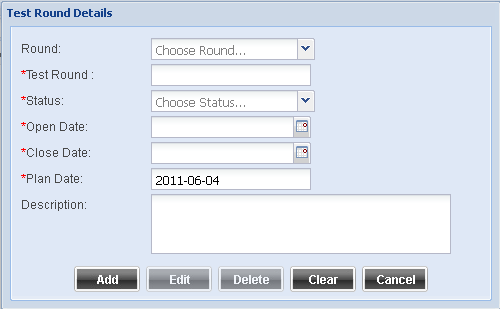
Test Round Name - To add a new round, enter a name in the text box.
Status - Initially it will be New.
Open Date - Select the start date of execution of the round.
Close Date - Select the end date of execution of the round.
Plan Date - Defaults to current date.
Description - Enter a detailed description of the round.
Click on Add to add the round details.
To modify an existing round, select the round from the test round list box, change the details and click on Modify.




