Assign Users to Groups
A user in a project can be assigned to more than one groups. Assigning a user to a group gives the access rights to the users.
- Login as eadmin.
- Go to Settings page.
- Click on Manage Users and Groups.
- A grid will appear that shows a list of users.
- Select a project from the list box.
- It will show a list of users for that project.
- Select a user from the grid for the project.
- At the bottom, it will show 2 lists - Assigned Groups and Available Groups.
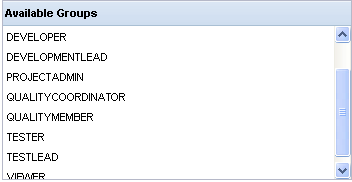
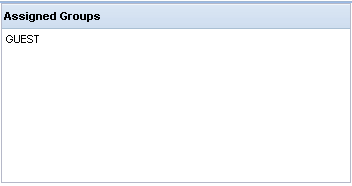
Select the group from the Available Groups list to which you want to assign the user.
Click on the move to left arrow or right arrow to move group names between Assigned and Available groups, as per your need.
Click on Save button to save details for this user.
The user will inherit the access rights of the groups that appear in the Assigned groups list.
Repeat the above steps to assign more users to different groups.




