Create Groups
A group consists of a set of users within an enterprise. Groups are used for the purpose of authorizations of certain access rights to certain screens and activities.
- Login as eadmin.
- Go to Settings page.
- Click on Manage Users and Groups.
- A grid will appear that shows a list of users.
- Click on the Groups Tab.
- Select a project from the list box. A list of available groups in that project will be displayed.
- Click on New Group. A new window will open.
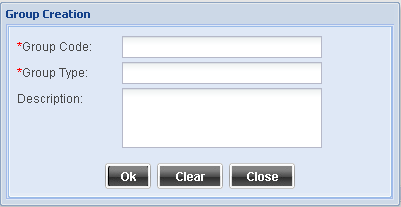
Group Code - This is a unique acronym for the group that you want to add.
Group Type - This is the group name that you want to add.
Description - A detailed text about the group.
OK - Once you have entered all data, click on OK to save.
Edit Existing Group
- Login as eadmin.
- Go to Settings page.
- Click on Manage Users and Groups
- A grid will appear that shows a list of users in the enterprise.
- Click on Groups Tab.
- Select the project from the list box.
- Select the group that you want to modify.
- Click on Modify Group. A new window will open.
- All details except group code are editable.
- After modifying the data, click on Save button.




