Assign Users to Project
For this activity to happen, the project must already exist and the userid must already exist within the enterprise.
- Login as eadmin.
- Go to Settings page.
- Click on Manage Users and Groups
- A grid will appear that shows a list of users.
- Select a project from the project list box.
- It will show a list of users who are already allocated to the project. At least 1 user who is the project manager will be in the project, to start with.
- Click on Assign Users. A new window will open.
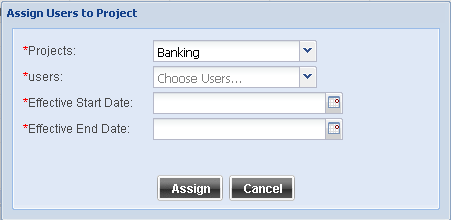
Projects - Choose the project to which you want to assign the user.
Users- Choose the user from the list box, whom you want to assign to the selected project.
Effective Start Date - The start date of the user in the project.
Effective End Date - The end date of the user in the project.
Assign - Click on Assign button.
Repeat the above steps to assign more users to the project.



