Activity Types
Activity type is used in task management. To track the time spent by every user on various types of activities, companies use this type in task and time management screens.
- Login as eadmin or project admin.
- Navigate to Settings page.
- Click on Activity Type. A new window will open.
- Select a project from the list box. A list of types already available for the project will appear.
- To add a new activity type click on Add button. A new window will open.
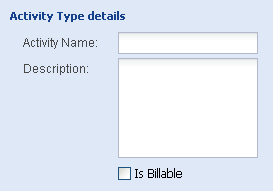
Activity Name - A unique name for the activit. e.g. FieldVisit, Telecon, Review, TestPlan etc.
Description - Description of the activity.
Is Billable - Check this ON if this activity can be billed to client; else leave it unchecked.
Click on Add to add the new type. This is applicable only for the project selected.
Repeat the above steps to add various types.
If you want to delete the existing type, select from the left hand side panel and click on Delete.
If you want to Modify the existing type, select from the left hand side panel and modify the details except the name.
- Settings Main Page
- Lookup Codes
- Hosts
- Activity Types
- User Defined Fields
- System Defined Fields
- Change Password
- Set Timezone
- Defect Cycle




