Manage System Defined Fields
System Defined Fields are the screen fields that are pre-loaded in QAMonitor screens. QAMonitor displays its screens with field labels as per the most used industry nomenclature. But different companies use different names for the same data element. The users prefer to see the labels as per their company norms. QAMonitor provides such flexibility.
- Login as eadmin
- Navigate to Settings page.
- Click on System Defined Fields. A new screen will appear.
- Select a project from the list box.
- Select a data entity from the Fields For list box.
- A set of pre-loaded fields will appear in a grid below.
- Select a field from the grid and click on Modify Fields button. A new window will open.
- You can modify the label as per your nomenclature. e.g. We can change the Priority to Importance, Host to Machine etc.
- Required field. If this is checked ON, the field will be treated as mandatory field on screen with a red star. User must provide data.
- Hide field. If this is checked ON, the field will not appear on screen.
- Some screen fields cannot be modified for the Required field and Hide field. These 2 check boxes will be diabled. For those only label can be changed. This is because, these fields are required for QAMonitor itself and cannot be ignored.
- Click on Update to save the data.
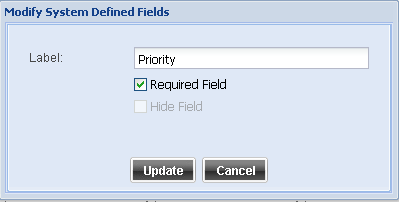
- Settings Main Page
- Lookup Codes
- Hosts
- Activity Types
- User Defined Fields
- System Defined Fields
- Change Password
- Set Timezone
- Defect Cycle




