Timezone Settings
Users prefer to see the timestamp of any task or bug, in their preferred timezone. QAMonitor is being used by users from all parts of the globe; a single project itself may have one user from USA and another user from UK. Each user will prefer to see the timestamp in their local timezone.
- Login as any user.
- Navigate to Settings page.
- Click on Timezone. A new window will open.
- Select a project from the list box.
- Select a timezone from the list box.
- Click on Save.
- This is applicable only for that project. Repeat this process for other projects as well, if needed.
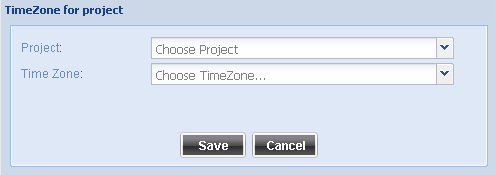
- Settings Main Page
- Lookup Codes
- Hosts
- Activity Types
- User Defined Fields
- System Defined Fields
- Change Password
- Set Timezone
- Defect Cycle




